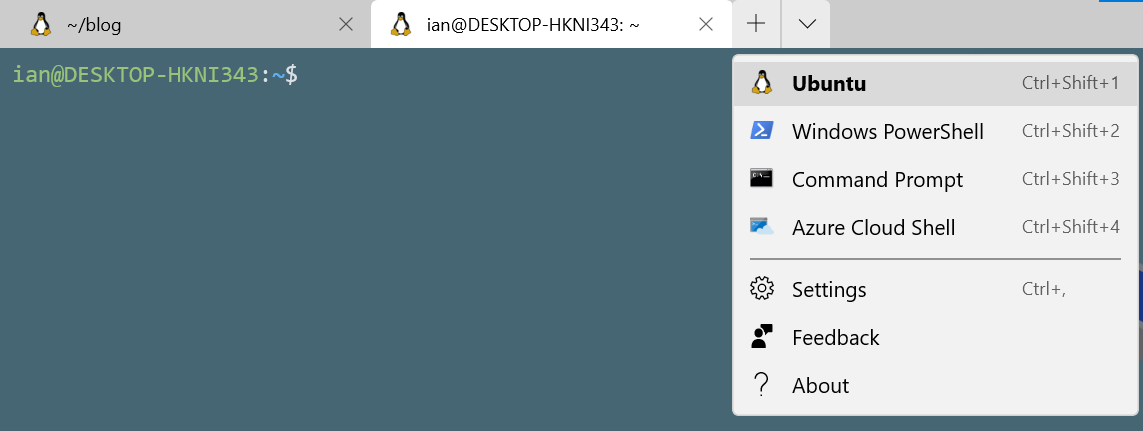How to make a Discord Bot
Audience: friends I’m teaching to code.
Warning, these are likely to change as WSL and discord.py do.
If you get stuck anywhere or want to know more, DM me!
Goal
A Discord bot on your local computer that runs when your computer is on.
Prerequisites
- Know how to read
You will learn
- How to read long instructions, ignoring irrelevant info so you can find what you need quickly
- How to use PowerShell, the Windows command line
- How to use Bash, the Linux command line
Overview
- (if Windows) install Windows Subsystem for Linux and upgrade it to version 2
- Install Windows Terminal
- Install Python and library
discord.py - Make a new Discord Server and add me/the bot to it
- Copy some quickstart code into a file and save it
Install WSL v2
Instructions adapted from these, I’ve pulled out the relevant parts as of August 2020.
I recommend WSLv2 because it is easier to work with.
- Enable WSL
- Open PowerShell as Administrator (search for it, right click -> run as administrator)
- Paste the following into it:
dism.exe /online /enable-feature /featurename:Microsoft-Windows-Subsystem-Linux /all /norestart
- Make sure Windows is a high enough version
- Press
Windows keyandr, typewinver - Verify
(OS Build xxxxx)is >= 19041 - If not, update Windows
- Press
- Enable
Virtual Machine Platform- Open PowerShell as Administrator and run:
dism.exe /online /enable-feature /featurename:VirtualMachinePlatform /all /norestart- Restart
- Open Microsoft Store, search for Ubuntu, and install the first result.
Install Windows Terminal (optional but recommended)
- Open Microsoft Store, search for Windows Terminal, and install the first result.
Install Python
- Open Windows Terminal to Ubuntu
- Type the following into the command line
sudo apt update && sudo apt install python3 python3-pip -y && pip3 install discord.py
Create a Discord bot and add it to your server
- Make a new Discord server.
- Create a bot and add it to this server.
- Follow these instructions.
- Create a permissions int
- Append to a well-formed URL:
https://discord.com/oauth2/authorize?client_id=YOUR_CLIENT_ID_HERE&permissions=YOUR_PERMISSIONS_INT_HERE&scope=bot
- Save the bot token!
Create the bot code
- In Ubuntu:
touch main.pyexplorer .
- Open
main.pywith a text editor (right click ->Open with...). - Paste the following code in and save (adding your token):
# from https://discordpy.readthedocs.io/en/latest/quickstart.html#a-minimal-bot
# This example requires the 'message_content' intent.
import discord
intents = discord.Intents.default()
intents.message_content = True
client = discord.Client(intents=intents)
@client.event
async def on_ready():
print(f'We have logged in as {client.user}')
@client.event
async def on_message(message):
if message.author == client.user:
return
if message.content.startswith('$hello'):
await message.channel.send('Hello!')
client.run('your token here')
And that’s it!
Start the bot with python3 main.py
Check the discord server and try typing $hello!
Edit the bot by:
- changing main.py (try changing
$helloto$greetings) - saving the file
- hitting
Ctrlandcin the terminal window - typing
python3 main.pyagain (or pushingup arrow keyand thenenter).
If you got stuck anywhere, DM me.